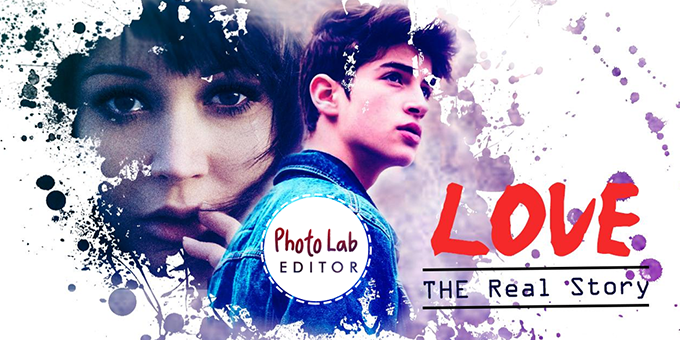Photo Lab Editor is a powerful editor with many wonderful effects and others.
Photo Lab Photo Editor 2018 is the best photo editor for post full Square Size Art Photo.
The best photo studio to make all your pictures even better! Edit photos with mosaic to pixelate photo backgrounds, vignette, overlays, HDR and more. Get personalized images with photo blur, background defocus, and Gaussian blur and other special effects with your favourite photo booth.
Photo Lab Grid Photo Blur Effect make the size photo so easy by blur background. And you can easy to use it. Pixel Effect has variety of bleeding pixels in various styles like Photoshop Shattering Effect.
Pixel Effect is to focus on objects to make them the center of attraction! effects allows you to create amazing professional photos against a beautifully pixelated background.
Magic Photo Lab Photo Editor Edit your photo instantly with this Awesome powerful Photo Pixel Effect app, which is one of the best photo editing tool in android. Get the best photography art in your photos
Photo Frames:
Choose one of our beautiful frames if you need a final touch to your favourite picture.
Features:
- Photo Lab Picture
- 100+ Photo Lab Shattering Effects
- Shattering Effects Photo, Face Shattering Effects
- Shimmer Effects , Pixel Effects, Cartoon Photo Effects, Lab Types
- Effects, Art Photo Effects & Filter, Paint Art Effects for all type
- Powerful yet Easy Photo Editing Tools
- Background and blurred edges, filters and effects for you to leave your amazing photo!
- Show your emotions on your photo with emoji and tags.
- Photo Filters is an amazing all-in-one photo editor! With 30+ Photo
- Filters and effects - you can enhance your photos, apply effects, add
- Stickers & so much.
Requirements
- Android Studio
- Android
- SDK JDK/JRE
- AdMob Account
- Play Store Account
Instructions
- Unzip Project File
- Open Project File On Android Studio
- Run Project
- Change UI Design Colors, App Logo And Splash Screen Image For Reskin.