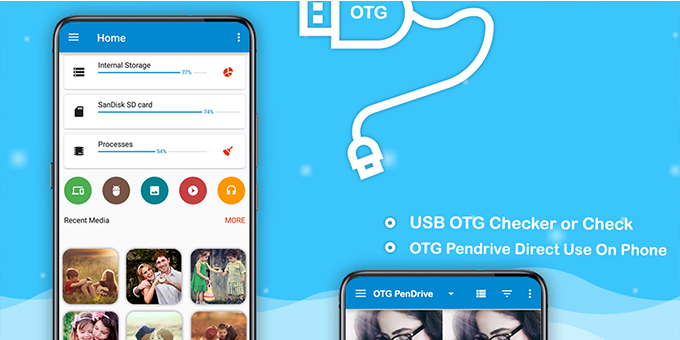Manage all files from any USB mass storage device with a FAT32 or NTFS file system using the USB OTG port of your device, tablet or phone via OTG File Manager.
Its easy to copy files from any USB mass storage device to your Android Phone, Tablet but best USB OTG File Manager allows you to open and copy files from any USB mass storage device with a FAT32 or NTFS file system using the USB OTG port of your device, tablet or phone.
Features of App:
- You can manage all music and sound related files like mp3,ogg,mp4,wma etc;
- Its support application management like Uninstall applications, delete application and manage application like system app and user install app.
- OTG File Explorer support connect applications to Computer and You can access remote or shared storage like NAS and FTP server.
- You can manage image and picture files in your storage. Image preview is available.
- You can manage all document files in your device like pdf, ppt, dos etc;
- You can manage all video files in your device like mp4,mpeg,avi,etc;
Demo Apk:
https://mega.nz/#!v0tCyCLJ!XA_R2Q0_a_PDZDh31m07E0UzYwsOlaDJfhf69KPB3MQ
https://play.google.com/store/apps/details?id=bc.gn.app.usb.otg.filemanager
Requirements:
- Android Studio
- Android SDK
- JDK/JRE
- AdMob Account
- Play Store Account
Instructions:
- Unzip Project File
- Open Project File On Android Studio
- Run Project
- Change UI Design Colors, App Logo And Splash Screen Image For Reskin.
- You Just Export APK "USB OTG File Manager-amazonMobileFreeRelease"
Appreciated on June 5th, 2020