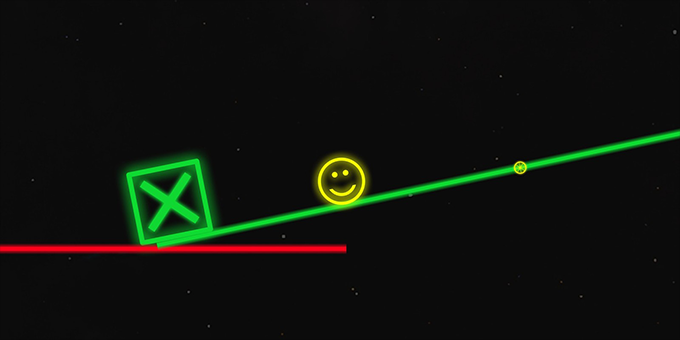This is the complete project source code.
Or download the test apk file and test it on your android device.
AdMob ads are implemented in this project. All you need to do is to:
- Go to Assets - > Google Mobile Ads -> Settings and put your app id (from your AdMob console) there. (Important step, app may crash on start if you skip this step)
- Open the script "Menus.cs" and put you interstitial ad id on line 34 for android, line 36 for iOS.
This project is compatible for android, iOS, WebGL, PC and many other platforms that unity supports.
Use the left and right arrow to move and up arrow to jump.
Avoid obstacles and solve logical puzzles.
Try to complete all 36 challenging levels!
Appreciated on May 28th, 2022