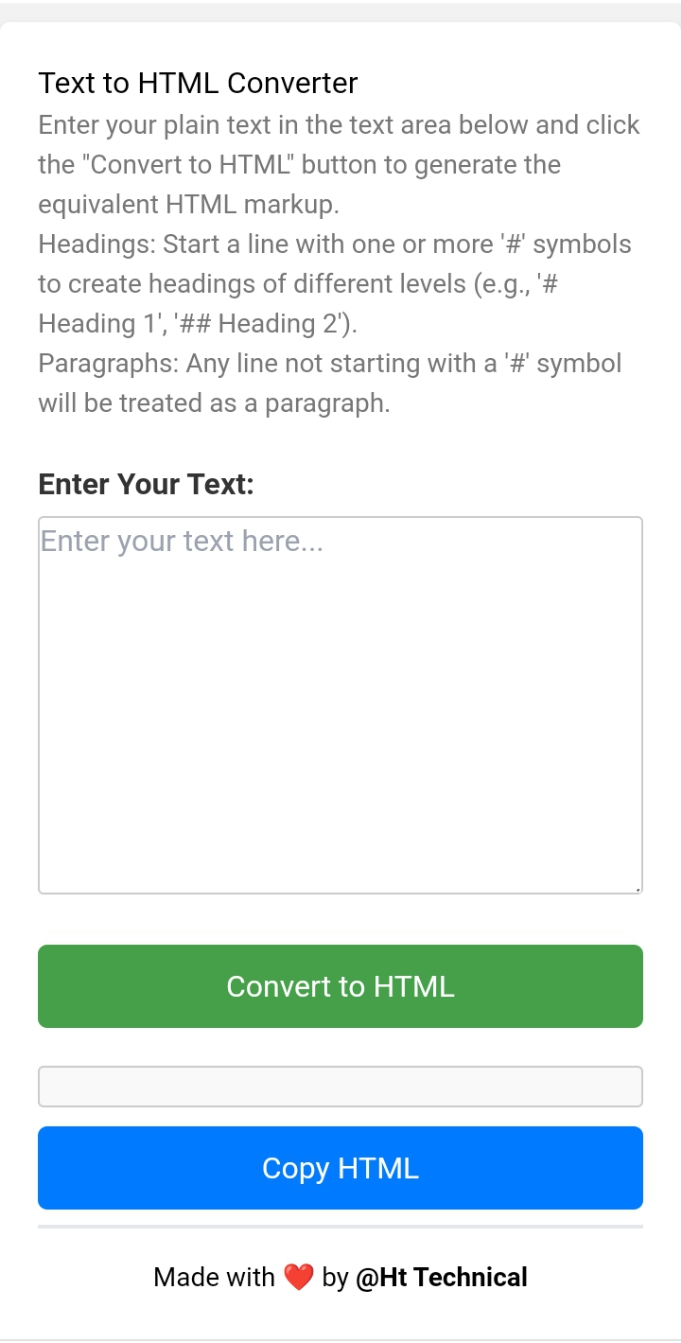# Text to HTML Converter
The Text to HTML Converter is a web-based tool that allows you to easily convert plain text into HTML markup. It provides a convenient way to format your text with headings and paragraphs, generating the equivalent HTML code.
## How It Works
1. Enter your plain text in the text area provided.
2. The tool recognizes lines starting with '#' as headings and lines without '#' as paragraphs.
3. Click the "Convert to HTML" button to generate the HTML markup.
4. The converted HTML code will be displayed in the result section below.
5. You can then copy the generated HTML code by clicking the "Copy HTML" button.
## Features
- Automatic conversion of text to HTML.
- Support for multiple heading levels using '#' symbols.
- Simple and intuitive user interface.
- Ability to copy the generated HTML code for easy use.
## Usage
1. Open the HTML file in a web browser.
2. Enter your desired text in the provided text area.
3. Click the "Convert to HTML" button to see the converted HTML code.
4. Use the "Copy HTML" button to copy the generated HTML code for further use.
## Tech Stack
- HTML
- CSS
- JavaScript
- tailwind_css
## Author
This tool was created by @Ht Technical.