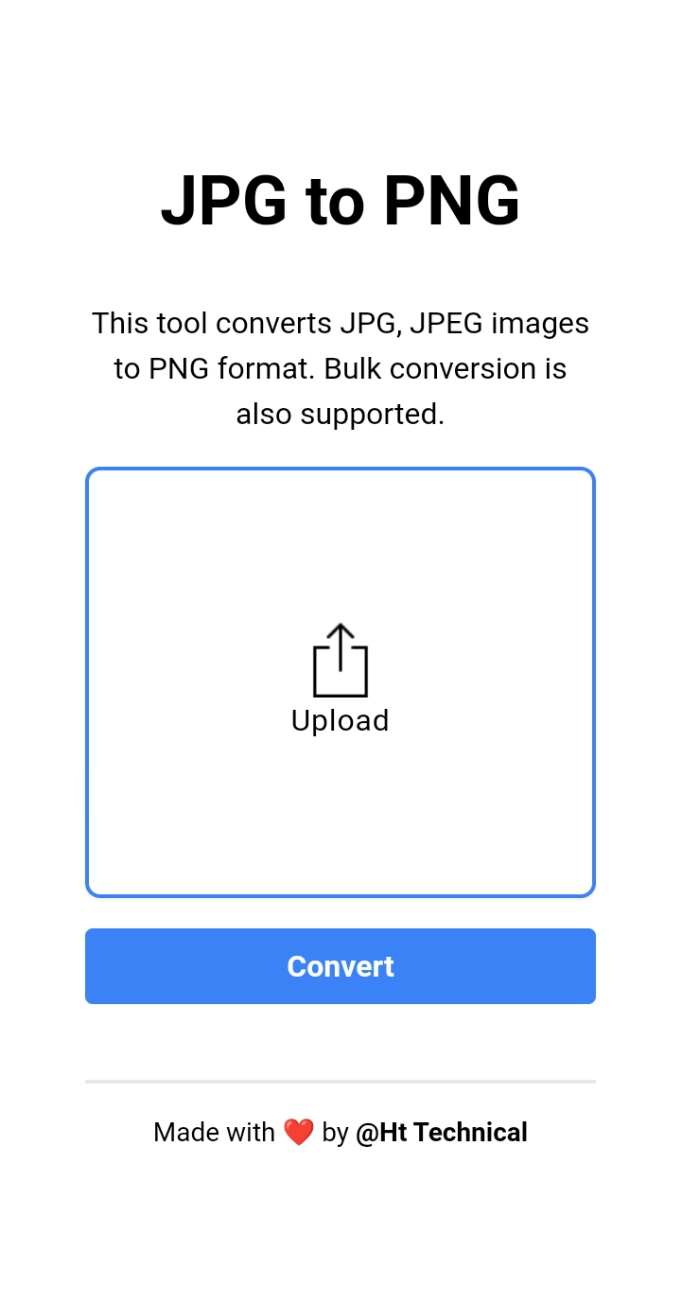Easy to use: Simply upload your JPG image and click "Convert". Your new PNG image will be ready to download in seconds.
High quality: Our tool uses lossless compression to ensure that your image is converted with no loss of quality.
# JPG to PNG converter
This tool converts JPG or JPEG images to PNG format. Bulk conversion is also supported.
## How to use
1. Upload one or more JPG or JPEG images.
2. Click the "Convert" button.
3. The converted images will be saved in a ZIP file.
## Example
Upload an image called "image.jpg".
Click the "Convert" button.
A ZIP file called "image.zip" will be created.
The ZIP file will contain the converted image, called "image.png".
## Notes
* The images must be in JPG or JPEG format.
* The ZIP file will be created in the same directory as the HTML file.
* The ZIP file will be named after the first image that was uploaded.
## Author
This tool was created by @Ht Technical.