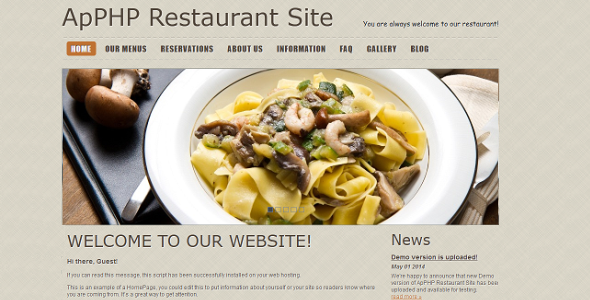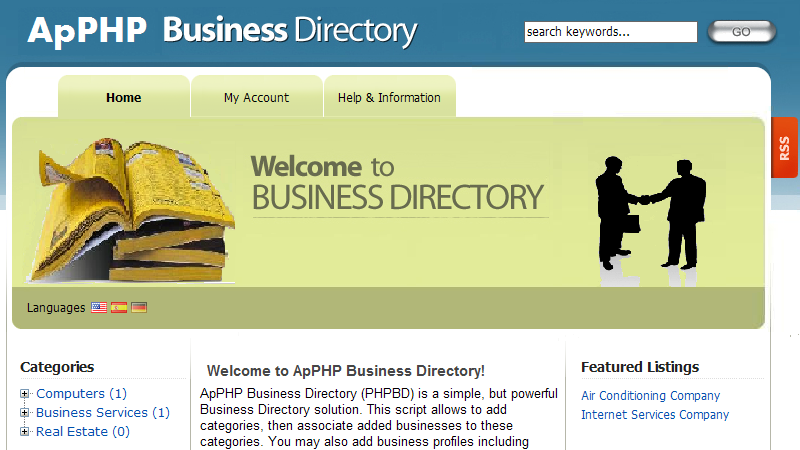ApPHP Restaurant Site is restaurant menu website and site management online solution for restaurant or food related services. This is a fully featured PHP restaurant script. It allows you to start your online restaurant business or upgrade your existing in minutes.
This script is fully dedicated software solution with all the required features for restaurant business and gives you possibility to keep restaurant menus on your website up-to-date with easy. Creating a restaurant's online menu is very easy with ApPHP Restaurant Site script. You can add, update and maintain the dishes, prices and details as well as sort them how you want. Also you can create as many menus, categories, and menu items as you need.
- Running your own online restaurant business
- Upgrading existing but low performing restaurant website
- Dedicated single restaurant webpage with SEO user friendly URLs
Features
- MVC architecture and OOP programming
- Easy online installation wizard
- Unlimited food menus as needed (seasonal, holiday, etc.)
- Unlimited menu categories and dishes
- Add, edit, rearrange and hide/show your menus with ease
- Working hours management
- Online reservations
- Integrates into your design with easy
- Powerful and modern Admin Panel
- Built-In SEO tool
- Modules
- Extras module
- News module
- Testimonials module
- Gallery module
- Blog module
- FAQ module
- CMS module for pages with WYSIWYG
- Backup and Restore module
- Web Forms module
- Multi-Currency support
- Multi-Language support
- Multi-Browser support
- Multi-Database support (PDO)
Requirements
- Operating System: Linux or Windows
- Web Server: Apache or IIS
- PHP 5.0.0 or higher with PDO extension
- "mod_rewrite" module enabled
- MySQL 4.1 or higher
- ApPHP MVC Framework 0.4.0 or higher (included)
- ApPHP Directy CMF 1.2.0 or higher (included)
Live Demo
Click to View: Frontend (Website)
Click to View: Backoffice (Admin Panel)
- Username: admin
- Password: test