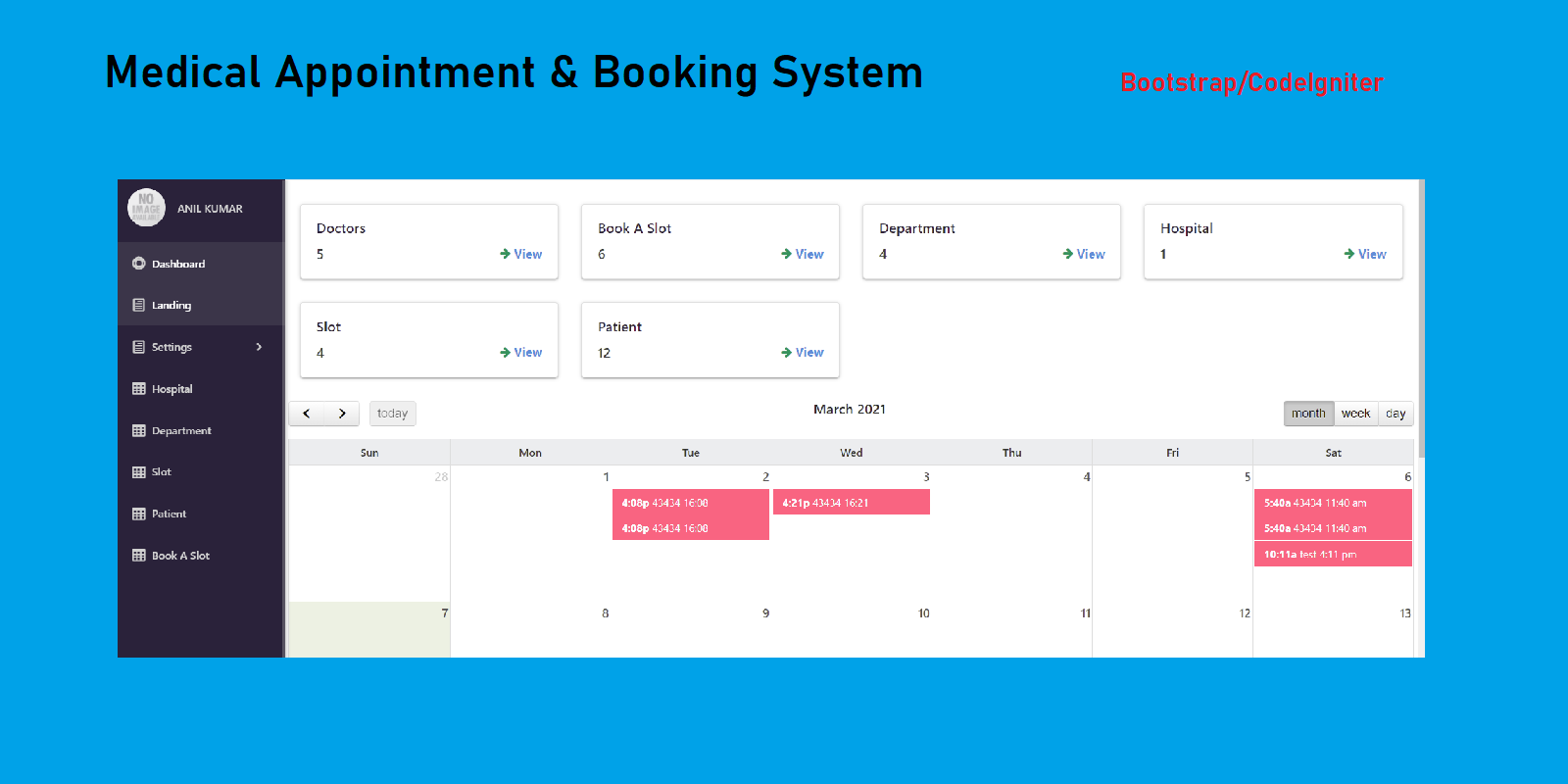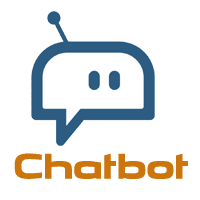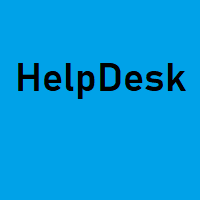1. Member/Patient part
Login,register and Book a slot
After login they can see dashboard with calendar
They can book a slot from available time
Previous booked slot will be disabled
They can edit their Profile
2. Doctor part
Doctor will login and will see dashboard with calendar
They can see their own appointment
They will edit this
They can delete this
3. Admin part
Admin can see all data
Dashboard:
After login You can see Dashboard with the patient,booking,slots,doctors etc
Patient:
Patient info and their bookings
Calendar:
You can see events/bookings with calendar
Features
1. Member/Patient part
Login, register and Book a slot
After login they can see dashboard with calendar
They can book a slot from available time
Previous booked slot will be disabled
They can edit their Profile
2. Doctor part
Doctor will login and will see dashboard with calendar
They can see their own appointment
They will edit this
They can delete this
3. Admin part
Admin can see all data
Requirements
Material Used:
- HTML,
- CSS,
- JS
- PHP 7+
- CodeIgniter 3.1.11 Framework
Instructions
Settings & installation guide
MYSQL:
Database:
The database and its tables is in zip folder.In PhpMyAdmin make a database name and click import.now browse and select *.sql file from unzipped folder and after submitting You can see all the tables there.
PHP:
config.php:
Path : application/config/config.php
Enter your domain name here example : http://www.example.com
database.php:
Path : application/config/database.php
Enter your database name,username & password
Files location
Controller,Model,Views:
Controller:
Path : application/controller
All the business logic is here and included the model and views
Model:
Path : application/model
Database Model to retive data
Views:
Path : application/views
HTML and Tables to display data
libraris:
Path :application/libraris
Your custom libraris and load in Controller
third_party:
Path : application/third_party
Keep all your third party property like pdf , excell etc.
public:
Path :public
Keep all your public property like js,css and images
Operate & Manauals
Login:
Login with your username(email) & password stored in users tables
Dashboard:
In the Dashboard you can see patient,apoointment info,doctors,calendar,