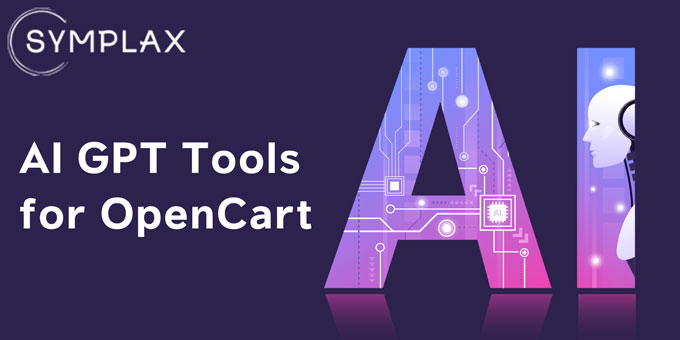What is this plugin for?
Plugin demo video
Minimum requirements:
- PHP >= 7.4.33
- OpenCart versions 2.1.x – 3.xx
- OpenAI API key
DEMO
The module, using ChatGPT gpt-3.5-turbo, gpt-4, can:
- generate product data:
- products mass generation
- suggest a category
- if there is no such category in the database, it will create it when saving (with data from AI)
- offer real images to choose from (you can choose the main and additional ones)
- generate:
- descriptions (with translation into languages available on the site)
- SEO
- comments (randomly in languages available on the site)
- by parameters: quantity, rating, date range ...
- get:
- attributes
- if there is no such attribute in the database, it will create it when saving (with data from AI)
- manufacturer
- if there is no such manufacturer in the database, it will create it when saving
- attributes
- generate category data:
- suggest a chain of parent categories
- if there are no such categories in the database, then when saving it will create them (with data from AI)
- offer real images to choose from
- generate:
- descriptions (with translation into languages available on the site)
- SEO
- suggest a chain of parent categories
- generate site data:
- multilingual functionality to the admin panel in the site settings (may conflict with other modules that also add multilingual functionality to the admin panel in the site settings)
- generate (with translation into languages available on the site):
- Name of the site
- Meta Title
- Meta Tag Description
- Meta Tag Keywords
Takes into account OpenAI Rate limits https://platform.openai.com/docs/guides/rate-limits/overview.
Install
- on “Extension Installer” page – upload install archive
- on “Modifications” page – update modifications
- on “Modules” (extensions) page – click “Install” for this module
Uninstall
- for OpenCart up to version 3:
- on “Modifications” page – remove the modification "AI GPT Tools for OpenCart"
- on “Modifications” page – click button “Refresh”
- on “Modules” (extensions) page – click “Uninstall” for this module
- for OpenCart version 3.x:
- on “Modules” (extensions) page – click “Uninstall” for this module
- on "Extension Installer" page - click "Remove" for this module
- on “Modifications” page – click button “Refresh”
Update
- without deleting this module's data from the database:
- follow the steps (except last) in paragraph “Install”
- with the removal of this module's data from the database:
- you need to go to the admin panel on the route=extension/module/ai_gpt_tools/uninstall_tables this will erase all data and tables set by the module
- then follow the steps in paragraph “Uninstall”
- then follow the steps in paragraph “Install”
Complete Uninstall (for OpenCart up to version 3)
- if you need a complete removal of all module files, you need:
- on the server (can be searched) find and delete files and folders with the name " ai_gpt_tools"