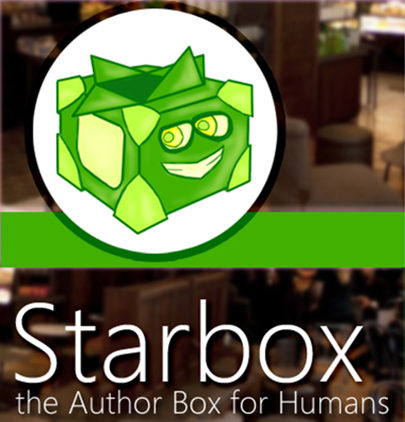Professional Themes to choose from, HTML5, Social Media Profiles, Google Authorship.
While search engines and other software that read your site care about files like robots.txt, you need Human readers to actually engage with your content and fall in love with it.
Humans look at beauty more than anything else (as you most probably already know, men and women alike). That's why you'll get an Author Box that's gorgeous to look at and it makes your readers click all the way through to see more about the Authors.
Now, if you have just yourself as an Author on your site, or a super-star team of Authors, you'll love Starbox, because you can choose from the professionaly built themes and landscaping. If you are the super-star type, or want to boost social proof, place your Author Box on top of the page, so that your Human readers will know that they're reading stuff that a real awesome person has written.
You want the classy, bottom-of-the-page Author Box? You can choose that one as well.
And if your star Authors want different things, satisfy their needs, by allowing them to place their Author Box top or bottom, with the default theme, or a better looking one.
The Social Profiles of your writers will be obvious and clickable, getting you Humans that will engage with content on your blog and also on your social media streams.
Because your authors are stars or will be very soon, Google Authorship and Facebook Authorship are here for them with Starbox, and it's just type->click->boom! to set up. Amazingly easy.
Are you afraid of having to spend time setting Starbox up? Don't worry. You're covered by our “For Humans” guarantee. With NO coding or complicated menus, whatsoever, you'll set your Author Box in a matter of minutes, and since we took a lot of care regarding coding, it will work well and you won't worry about that.
You'll build up some good social proof, you'll give your Human readers the sense of quality and they'll be happy to return for more (which will help you with the search engines who track your site, as well).
What does the Starbox contain:
- HTML 5 tags
- Google Microformats (vCard), to display Rich Snippets in google search results
- Easy to customize for each Author
- You'll get Google Authorship on your hands
 For all your authors.
For all your authors. - Have it work only on blog posts, only on pages, or both!
- Links to social media profiles of your authors: Facebook, Twitter, Klout, Google+, LinkedIN, Instagram, Flickr, Pinterest, Tumblr, Youtube, Vimeo)
- Each of your Authors can have a different set of social media profiles added
- Links to all the articles
- Section that displays the latest posts of a certain author
- Themes to choose from
- Can set the Name of the Author Box
- Can set Job Title
- Can set Company (with link to company's site)
- Each Author can make the Author Box look like it's his own
- You can choose not to display it for certain authors
- Removes any other author box from the page, so that there aren't duplicates
- Enables you to upload your own image (so that you won't need a Gravatar)
- Paragraphs in the Author Bio
- Displays the Author Box in the special pages built for each author.
- NEW! Add Starbox in the post content or widgets with the shortcode
FAQ
1. Why there is no meta for google and facebook authorship?
You have to fill the google and facebook social in your profile and it will show up.
2. How can i call the author box in post or widget?
Just add [starbox] or [starbox id=”login_name”] in your post or widget.. You can also add different description for the author box adding [starbox id=”login_name” desc=”custom description” ] And more, add a default theme fot author box [starbox id=”login_name” desc=”custom description” theme=”business”]
3. How can i add multiple author boxes to a post?
You can use startbox shortcode at the bottom of the content like this: [starbox id=”john,david”] where john and david are the username of the authors or [starbox id=”1,2..n”] where 1,2, .. n are the ID of the authors