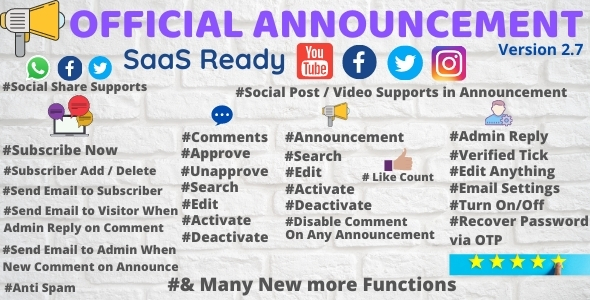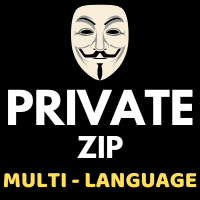SaaS Ready (Stripe) You can Earn Money via Sell Announcement Package to Users.
Security : It is protected against SQL injection, XSS and other attack and your website will be safe.
Features
Admin Features
- SaaS Ready
- Create Announcement Package
- Limit No. of Announcement in Package.
- Accept Payment via Stripe from your Users.
- Payment History
- Dashboard Analysis of Payment, Users, Blocked Users & Many More.
- Give Free Announcement to User on SignUp.
- Limit No. of Chances to Verify User Email.
- Easily Manageable Setting Page(Imp.)
- Email Notification to Admin for New Payment
- Iframe Embed Code for Users in User Panel
- Create Notification/Announcement in Admin Panel.
- Add/Edit YouTube Video in Announcement.
- Add/Edit Facebook Post / Video in Announcement.
- Add/Edit Instagram Post / Video in Announcement.
- Add/Edit Twitter Status in Announcement.
- Subscribe Us Function Added with Anti-Spam.
- Your Subscriber Never Miss New Announcement
- Automatic Send Email to All Subscriber with Announcement Link whenever You Post New Announcement. (Note – Send Email to Subscribers whenever Admin New Announcement Posts Option Set to Yes in Admin Panel)
- Admin can also manually Add / Delete Subscriber in Admin Panel.
- Automatic Send Email with Announcement Link to User whenver Admin Reply on Any Comment. (Note – Send Email to User whenever Admin Reply on their Comment Set to Yes in Admin Panel)
- If Admin Reply then Automatic Comment is Approved
- If Admin Edit own Reply then also New Email Sent to User
- Receive Email to Admin when User Comment on Any Announcement. (Note – Receive Email to Admin whenever New Comment on Any Announcement Set to Yes & Fill Admin Email in Admin Panel Email Setting Option)
- Recover Admin Password via OTP on Email.
- Pinned to Top One Announcement.
- Disable Comment on any Announcement.
- Admin Reply on Comment with Verified Tick.
- Multiple Link Supports in Announcement Text (http / https).
- Social Share of Announcement.
- Announcement SEO Ready.
- Search Announcement.
- Edit Announcement.
- Activate / Deactivate Announcement.
- Approve Comments.
- Unapprove Comments.
- Edit Comment, User Name & Email.
- Search Comment.
- Hassle Free Different Section of Approve & Unapprove Comments.
- Update Email / Password.
- Visitors or Users can view Announcement without Page Reload with Load More Announcement.
- Like Count Announcement System.
- Admin can view How Many Likes on their Announcement in Admin Panel.
- Set Alignment Left, Right & Center of Announcement Page in Admin Panel.
- Set Limit Option for Announcement Post.
- Well Rich Online & Offline Documentation.
User Features
- Unique Username
- Automatically Single Page Create with Unique Username
- Dynamically Logo or Alt Text for User Page in User Panel
- Buy Announcement Package.
- Payment History
- Dashboard Analysis of Annoucement Credit & Many More.
- Create Notification/Announcement.
- Add/Edit YouTube Video in Announcement.
- Add/Edit Facebook Post / Video in Announcement.
- Add/Edit Instagram Post / Video in Announcement.
- Add/Edit Twitter Status in Announcement.
- Subscribe to User Function Added with Anti-Spam.
- Users Subscriber Never Miss New Announcement
- Iframe Preview & Responsive Embed Code (If User wants to add their website)
- Automatic Send Email to All Subscriber with Announcement Link whenever You Post New Announcement. (Note – Send Email to Subscribers whenever Admin New Announcement Posts Option Set to Yes in User Panel)
- User can also manually Add / Delete Subscriber in User Panel.
- Automatic Send Email with Announcement Link to User whenver User Reply on Any Comment. (Note – Send Email to User whenever Admin Reply on their Comment Set to Yes in User Panel)
- If User Reply then Automatic Comment is Approved.
- If User Edit own Reply then also New Email Sent to User
- Receive Email to User when Visitor Comment on Any Announcement. (Note – Receive Email to Admin whenever New Comment on Any Announcement Set to Yes & Fill Admin Email in User Panel Email Setting Option)
- Recover User Password via OTP on Email.
- Pinned to Top One Announcement.
- Disable Comment on any Announcement.
- User Reply on Comment with Verified Tick.
- Multiple Link Supports in Announcement Text (http / https).
- Social Share of Announcement.
- Announcement SEO Ready.
- Search Announcement.
- Edit Announcement.
- Activate / Deactivate Announcement.
- Approve Comments.
- Unapprove Comments.
- Edit Comment, User Name & Email.
- Search Comment.
- Hassle Free Different Section of Approve & Unapprove Comments.
- Update Email / Password.
- Visitors or Users can view Announcement without Page Reload with Load More Announcement.
- Like Count Announcement System.
- Admin can view How Many Likes on their Announcement in User Panel.
- Set Limit Option for Announcement Post.
Requirements
Before starting to install, make sure you fulfill the following requirements:
- For Local Server installation, you need to have XAMPP, WAMP or any apache server with PHP and MySQL (Sending Email will not work on Localhost)
- You can use this script on any live LINUX server.
- Required PHP version in server >= 5.4.
- Required PHP Mail Function enabled in server.
- Stripe Merchant Account & https website
Offline Documentation included in Purchased File
Any Problem Let me know Directly : codedaddyhelp@gmail.com
If you purchase Please Don't forget to Rate this Script. Your rating is not just only rating It's a huge motivation for our team to update this Item regularly.