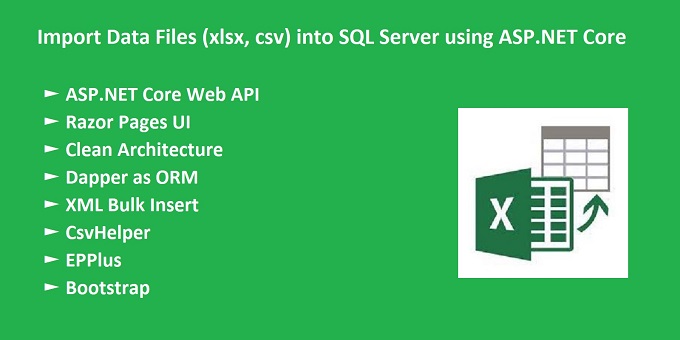Overview:
The project aims to develop a robust and efficient web application using ASP.NET Core 8 technologies that allows user to import data files, such as XLSX and CSV into a SQL Server database. This application will provide a seamless and user-friendly experience for importing large volumes of data from various file formats (XLSX, CSV) using ASP.NET Core Web API, XML Bulk Insert, Dapper, CsvHelper, EPPlus and coding best practices.
Key Features:
» XLSX and CSV File Support: The application supports importing data from both XLSX and CSV file formats.
» File Validation and Error Handling: Before data import, files are validated for format and structure. Detailed error handling provides informative messages to users.
» Mapping and Transformation: Data mapping and transformation allow users to map columns from files to database fields and perform necessary transformations during import.
» Data Import Performance Optimization: The application optimizes data import performance using XML Bulk Insert and Dapper to efficiently insert large volumes of data into the SQL Server database.
Tools and Technology Used:
» C#
» ASP.NET Core 8 Web API
» ASP.NET Core 8 Razor Pages
» Clean Architecture
» Dapper as ORM
» XML Bulk Insert
» CsvHelper
» EPPlus
» Bootstrap
Live Preview:
http://108.181.173.241/Demo/ImportDataFile/User/
(Sample Excel File, Sample CSV File)
Screenshot:
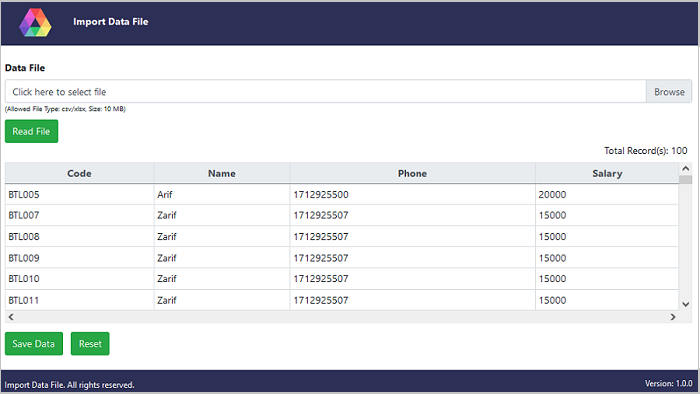
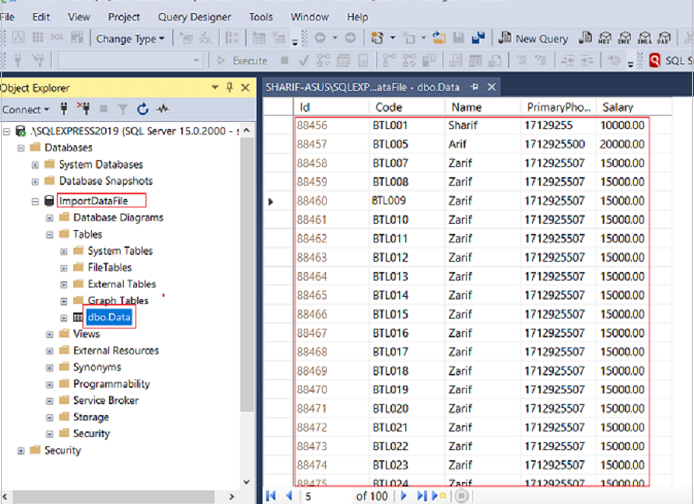
Requirements:
To use the solution, you will need the following:
» ASP.NET Core 8
» SQL Server Express 2019
» Visual Studio 2022
Quick Start Guide:
To get started with the solution, follow these steps:
» Make sure you have the required tools and technologies installed.
» The solution has two separate execuable projects; ImportDataFile.API and ImportDataFile.UI. Make sure to run API project first, then the UI project.
» Make sure to change the settings in appsettings files according to your UserRootPath, ConnectionStrings, BaseAPIAddress, SiteSettings etc.
» Start exploring the features and functionalities of the solution. You can go through the detailed documentation for more details at: Detailed Documentation
What You Will Get:
» Full Source Code with Visual Studio Solution
» Database Script in SQL Express 2019
Support Facility:
Have any questions, issues, or doubts? Feel free to reach out via the comments section or email for direct consultations: sharifbd88-nbt@yahoo.com
Summary:
This solution provides a detailed overview of creating a web application to import data files (XLSX and CSV) into a SQL Server database using ASP.NET Core 8. By utilizing the mentioned technologies and features, you can build a robust and efficient data import system tailored to your needs. Remember to implement proper error handling and data validation to ensure the reliability of your application.