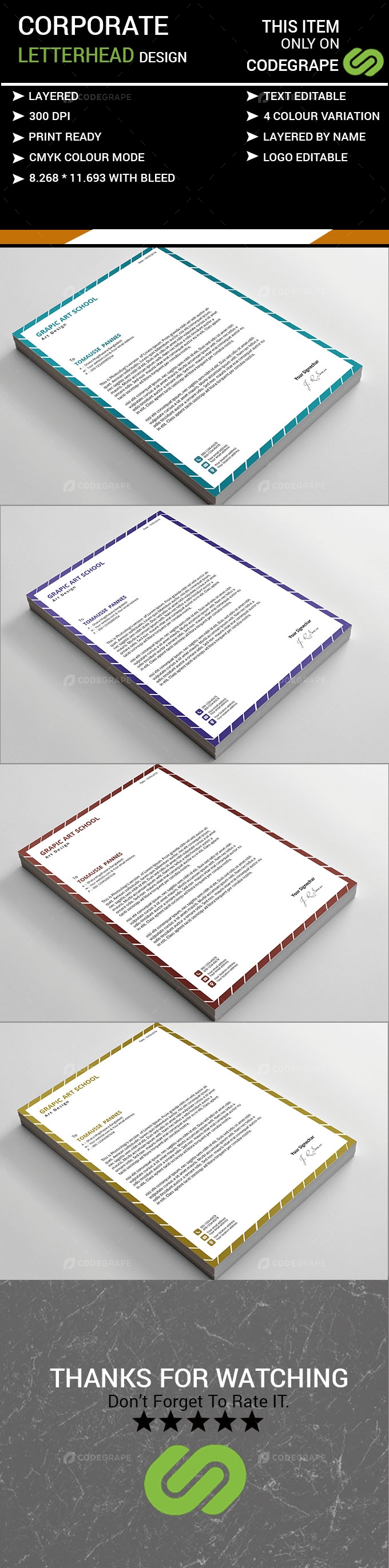Hello and Thank You for Purchasing my Item.
If you need any help using it please feel free to contact with me via my CodeGrape Profile.
Features:
1 Easy to Edit.
2 Optimized for Printing / 300 DPI.
3 CMYK Color Mode.
4 8.5*11 Inch Dimension.
5 0.25 Bleed.
6 Help Guide Included.
7 Adobe photoshop Cs6 version.
Fonts Download Link:
HOW TO UNGROUP LAYER?
========================
Just press shift+ctrl+G and ungroup the layers.
HOW TO PUT TEXT?
=========================
Firstly you have to download the fonts and install them
on your system.just click on the text and replace by your own text.
HOW TO PUT LOGO AND QR CODE?
====================================
Just double clcik on the Smart Objct Layer and put your own LOGO and QR code, then save.
Now you are done .
For any help please contact with me via my CodeGrape Profile.
KIND Regards....