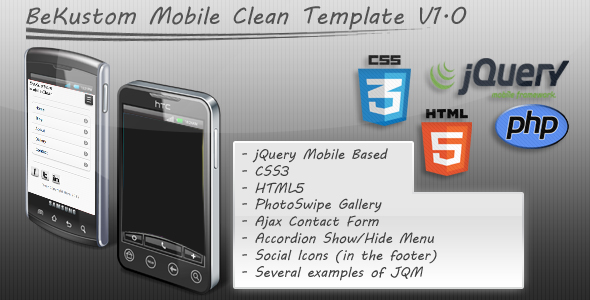When you get to the homepage for the first time you will see a JQM listview showcasing the pages that are already built, this is optional and can be removed. If you look up in the upper right corner you will see a black square that looks like a button, go ahead and press it. Now you see why the listview was optional your menu is hidden up top until you press that little magic button, then presto your page moves down and your menu comes out to play.
About Page
What you see on the about page is the typography settings for this template. That is a great reference guide to use on other pages for fonts, text, links, etc. It wouldn't be a bad idea to copy that page over to another page to have for later on.
Blog Page
The blog page is a listview that has had some serious theming work done to it to make it look the way it does. The blog page listview can easily be converted to take data input from a MySQL database. This would auto populate your blog with data you have input. If this is something you are interested in just email me and I can send you the code snippet to put in place to make this happen.
Gallery Page
Ahh the photo gallery page. This is a great little mobile photo gallery that I have put together for this template. If you are wondering where you put your images at...then look no further than the images folder. Once inside the images folder you have a folder called full which holds the fullsize images, and a folder called thumb that holds your thumbnail images. To change out the images you will make changes in the gallery.html file. You will be looking for the img src="" tag, and the rest should be a piece of cake.
Contact Page
The contact page is just a basic page using the typography settings from the about page. The cool thing about the contact page is the hidden contact form until you hit the box that says 'dropdown contact form here', and then it expands down and gives you the ajax/php powered contact form which is amazing by the way. Remember to change line 5 of the contact_submit.php file to reflect your email address. This is covered in the installation up top if you need to refer to it again.
Appreciated on July 23rd, 2013