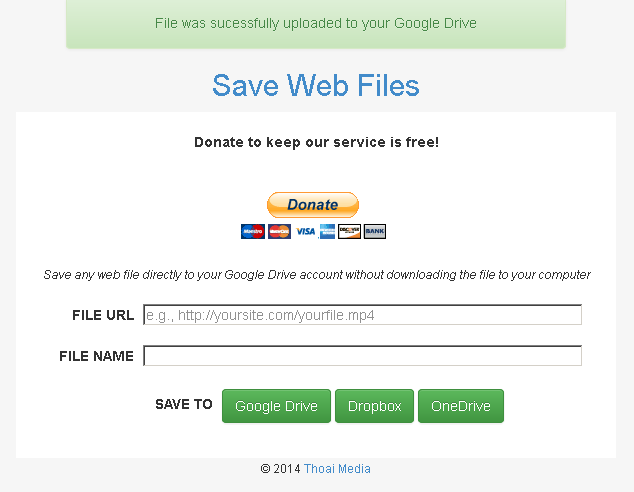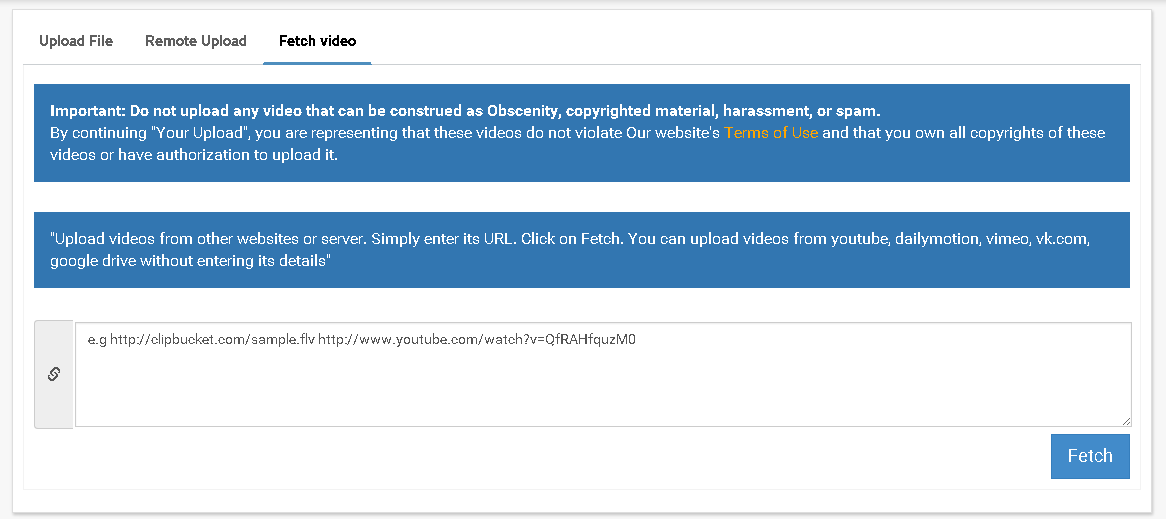The Most annoying thing if you are a publisher of a blog or a website or simply want to share a file from the internet. You first have to download the file to your hard-drive and then upload to the file hosting company like Google, Microsoft and DropBox etc.
This thing takes up too much time plus if you are on limited bandwidth plan then it will make you grab your hair one by one and pull them out because of the excessive data usage!
Wouldn't that be awesome if You somehow transfer the file directly from the internet to the file host and then share it with all the friends or colleagues?
The answer is yes and it is called Remote Url or file upload.
Many Cloud hosting sites offer such option but they delete the file after some time because of inactivity!
Then the real or original file is lost and you have to re download and then re upload and do the whole procedure again and again for all or the inactive files.
But Most companies like Google, Box, Microsoft and DropBox don't have any issue with your in activity and they give you maximum space(Except DropBox because they give only like 2 GB Space). But they don't support direct file upload or URL upload!
So what can you do? Do the procedure of downloading and uploading and then sharing or find and alternative?
The Alternative is here.
Simply put the Url of the file you want to upload in the File Url and then click on Upload to Google Drive, Dropbox and OneDrive!
Then on the next page you will be asked to allow the application to upload or something like that and then you are done.
Your account will be linked to the uploaders and it is totally safe so don't worry about anything.
Features:
- Save any web file directly to your Google Drive, Dropbox and OneDrive account without downloading the file to your computer.
- Uses Google Drive V3 API (Newest).
- Uses Google OAuth 2.0!
- Use OneDrive v5 API.
- Responsive theme that is working perfectly in your mobile phone.
How to install:
1. First, you can find a step-by-step manual how to create and get API keys as below:
- Create Google Drive App at: https://developers.google.com/drive/web/quickstart/quickstart-php#step_1_enable_the_drive_api. Put http://yoursite.com/your-install-directory/upload.php, http://yoursite.com/your-install-directory/upload-youtube.php, http://yoursite.com/your-install-directory/upload-picasa.php at Redirect URIs.
- And I also need you to create an API key from your Dropbox account https://www.dropbox.com/developers/apps/create. Please create the Drop-ins app. Put your site name at Drop-ins domains
- Create a new app in your Live account and you can replace keys in the code at https://account.live.com/developers/applications/index. Put your callback uri: http://yourlocation.com/upload-onedrive.php
- Create a standalone app at http://vk.com/dev
2. Go to google_config.php, at line 7,8: you fill in with Your Google Client ID and Client secret you have at first step.
3. Go to index.php, at line 29: fill in with your API dropbox key at data-app-key="your dropbox API key".
4. Go to OneDriveonedrive.php, at 24,25,26: fill in with your client_id, client_secret and callback_uri(http://yourlocation.com/upload-onedrive.php)
5. Go to upload-vk.php, at line 24: you fill in with Your app ID and Client secret you have at first step.
6. Copy all files in code to your directory you want to install at.
That's all.